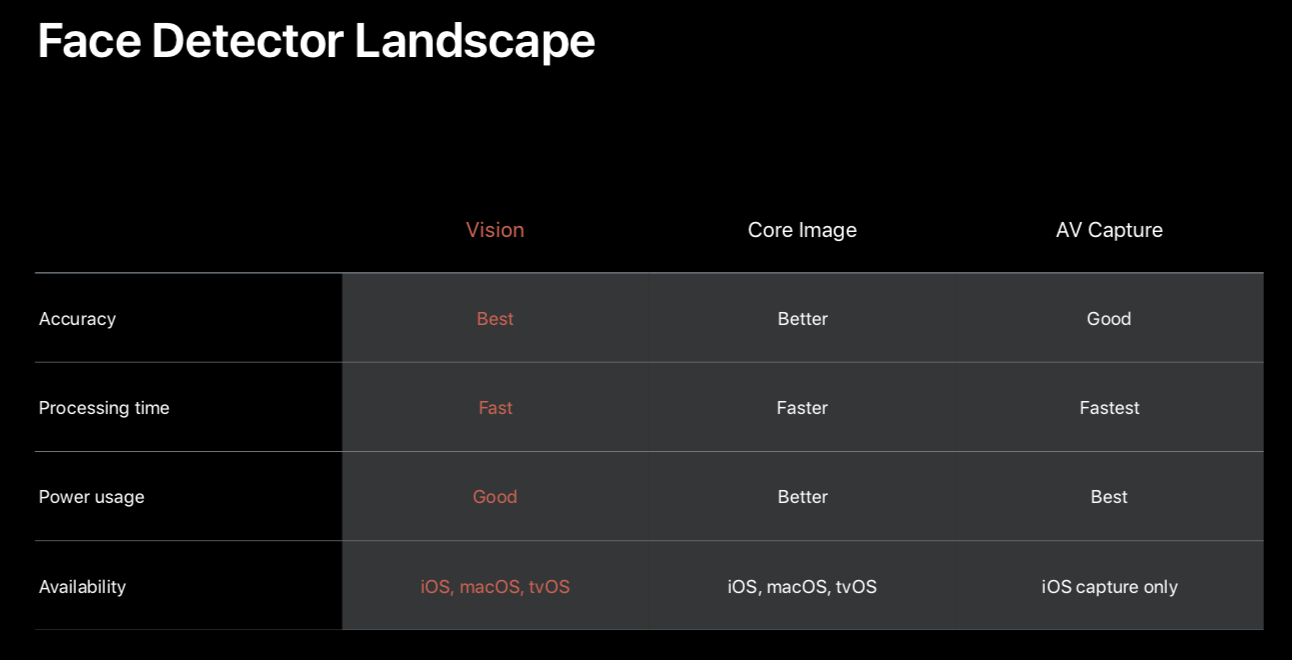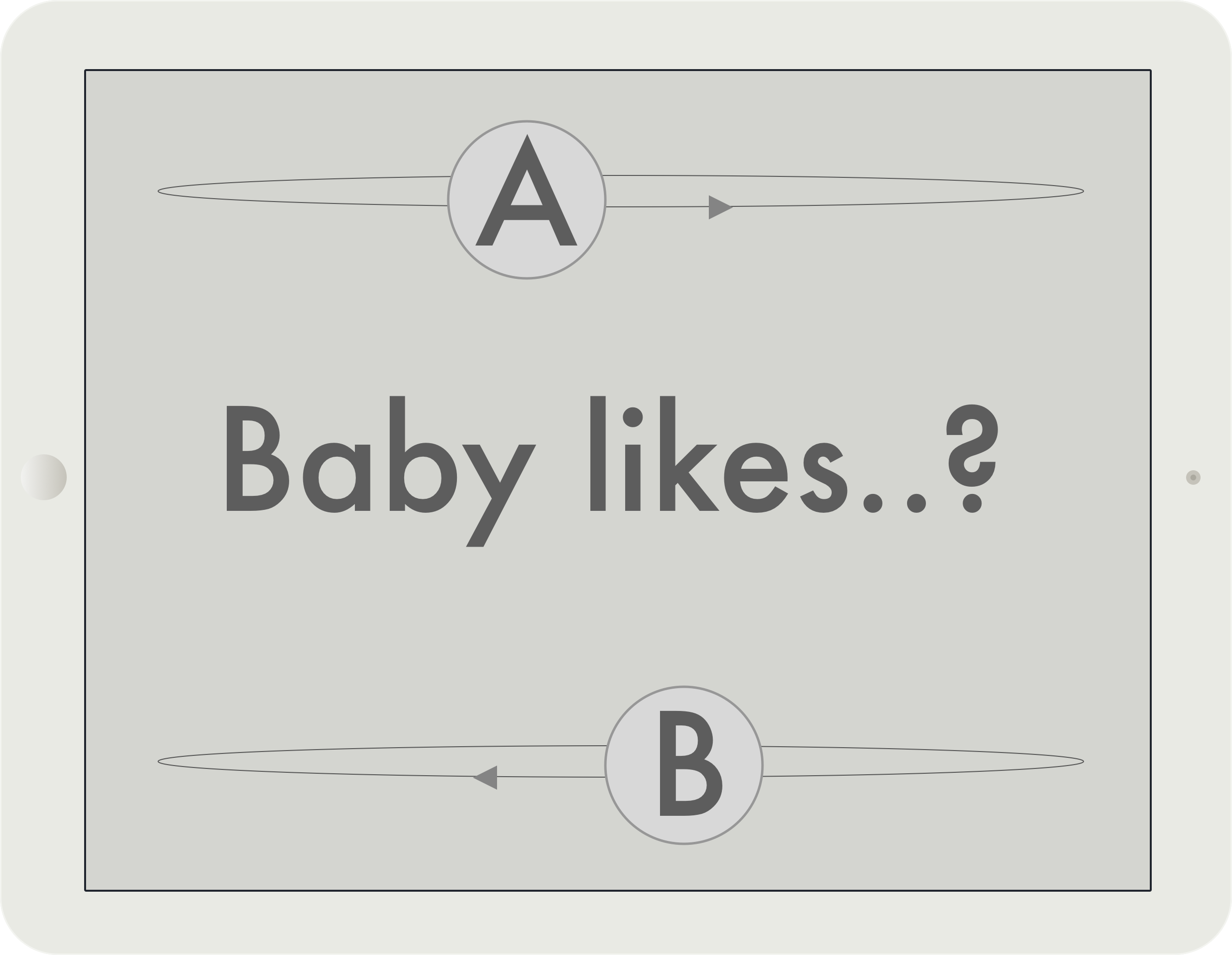Proof of concept I: Pupil tracking correlates with on-screen movement
Finally, I think I am getting somewhere. After a night of debugging, I realized that my choice of reference in terms of inner or outer eye corner must be the same for both eyes (obvious afterwards but I figured positive offsets for both pupils would be practical). If the sign of the left pupil offset is different to the right pupil offset, it is as if the user is following two different objects at the same time!
The underlying statistical measurement I am using, which is also what is used in the Pursuits paper, is the Pearson’s Product Moment Correlation Coefficient. That is, how much linear correlation there is between two variables. If the value is one, there is perfect linear correlation and if it is zero, there is no linear correlation.
In the video below, I use bar graphs [-1, 1] to present the correlation
over a number of time steps. On the left is the left and right pupil
correlations with the movement of the object at the top of the screen. On
the right is the pupil correlations with the object at bottom of the screen.
From the bars, it is pretty easy to see which object is being followed at the moment. if you need a pointer though, a heart lights up underneath the object when there has been a certain amount of correlation during the last time steps. The correlation drops when the object switches direction so the heart disappears, hopefully I can fix this by just adjusting the thresholds or…
TODO Apply Kalman filtering on the correlation?
The correlation can also be negative, which I think means that large pupil offsets correlate with small object offsets. From the bars in the video, looking at one object seems to maximize the negative correlation of the other object, so that sounds right.
The idea now is to move the hearts along the arrows whenever there is correlation so one can see which object has caught the most attention of the infant/toddler that is using the app.